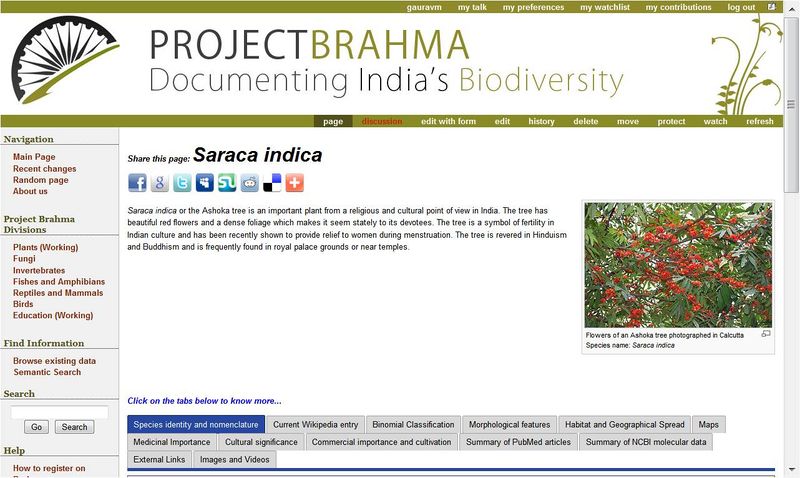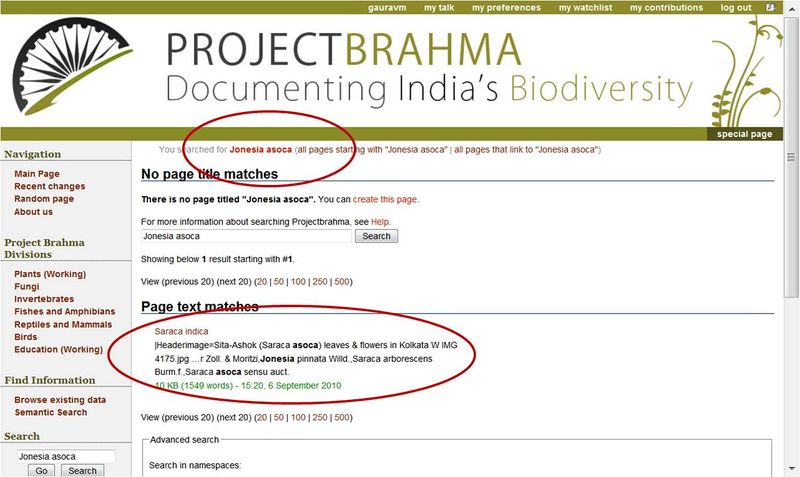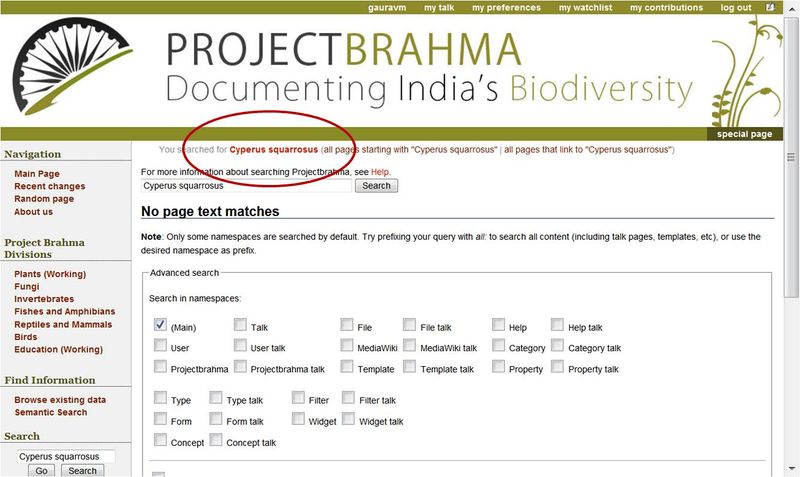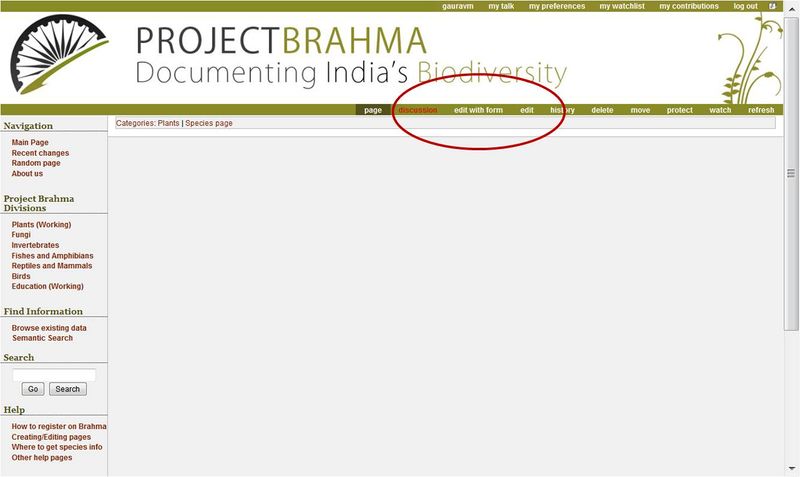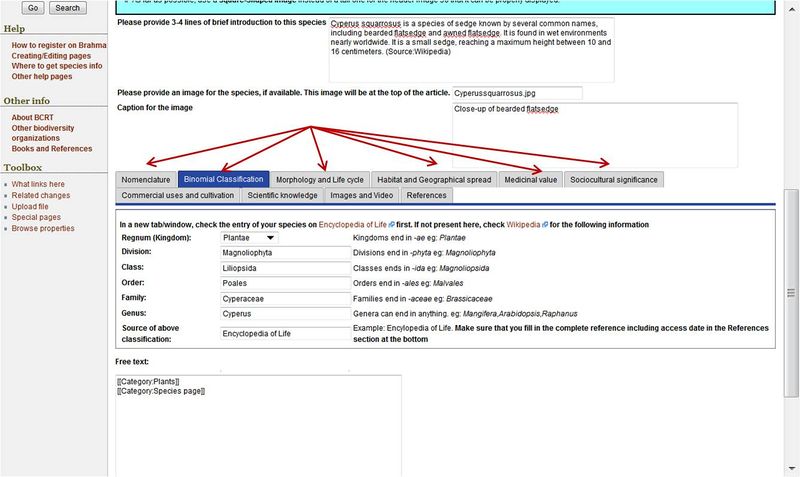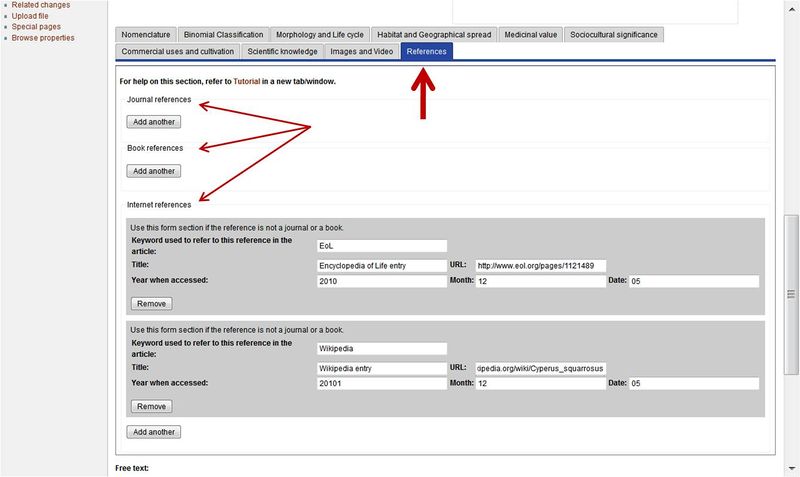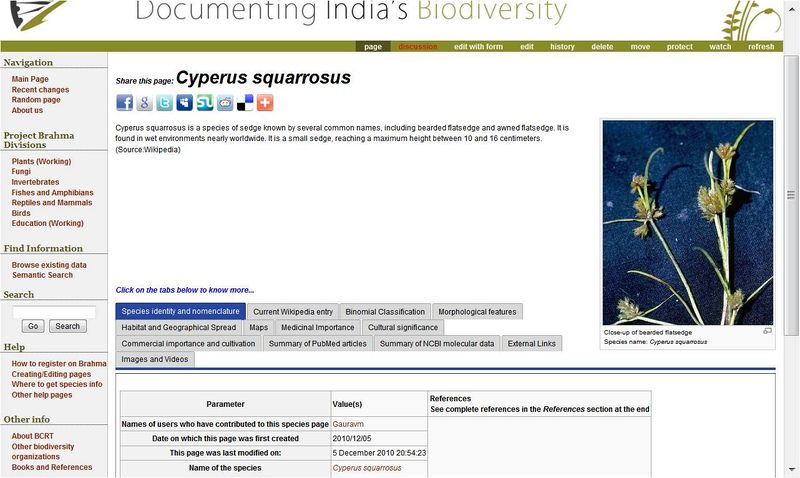How to make new species entries
From Biodiversity of India
Want to start editing the Brahma Wiki? Here are some quick tips
|
Remember you need to register/login to edit!. See this tutorial for help in creating your account.
|
Contents
General strategy
Before you do anything
- Open a new browser window
- Perform all the steps in a new window. Keep this page open in this window. This will make it easier to work with.
- Determine the Latin name of your species. For example, if you want to create an entry for Mango, you need to create a page with the name Mangifera indica. The Latin name of the species can be found using Google.
- Determine whether the species is present in India. If you know for sure, good, but if you are not sure, use the following steps:
- Go to the IBIN website.
- Click on the appropriate category of species
- Click on the Scientific Search option on the left hand side panel
- Choose the appropriate Genus and Species option (ignore the family option)
If the species is present in the IBIN database, it is present in India and you can proceed with the following steps.
Step 1
- Type the Binomial Name of the species in the Search Box in the left panel and click Search or hit Enter .
- DO NOT CLICK GO
Step 2
- If the species is present on the Brahma website, it will show up in the search results. If the species is present, SKIP everything below till Step 6. START from Step 6 onwards.
Step 3
- If the species is present on the Brahma website BUT has a different name, check the article: Creating REDIRECTS on Brahma. SKIP everything below this step.
- In the example figure below, searching for Jonesia asoca (a synonym of Saraca indica) shows that Jonesia asoca is present in Brahma, but does not have its own page. This is a typical example where a redirect should be created.
Step 4
- If the species is NOT present on the Brahma website, click on the Create this page link on top of the search results.
- If the Create this page link is not visible on top of the search results, click on the fluorescent red name of the species, as shown in the oval below.
Step 5
- Copy-paste the following in the resultant edit window:
[[Category:Species page]]
including the two square brackets on each side. Also copy ONLY ONE of the following, based on the type of species you are trying to make an entry. Then Save the page.
[[Category:Plants]] OR [[Category:Mammals]] OR [[Category:Birds]] OR [[Category:Insects]] OR [[Category:Reptiles]] OR [[Category:Amphibians]] OR [[Category:Fishes]] OR
- Currently the system is set up only for Plants
Step 6
- Now you should see an Edit with form button on top of the page. Click on the button.
Step 7
- Clicking on Edit with form button will open the form for filling in information about the species. At the top of the form are various helpful links from where information can be obtained.
- Right-click on each of the links and open each link in a new tab or window.
- The most important links are -- 1) Wikipedia 2) Encyclopedia of Life 3) Flowers of India and 4) Sasya Sampada. Many a times, Sasya Sampada does not open. It is fine. Leave it.
- In each external opened new tab/window, search for the binomial name of the species you are making an entry on. (In this case, Cyperus squarrosus)
Step 8
- The questions in the form are arranged in individual tabs. You can move between tabs by clicking on them. (arrows)
- For most questions, helpful hints about what is expected in the box and helpful hints are provided
- Fill in the three questions marked in the Red Oval below without fail.
Step 9
- Proceed to fill in as much information as you want in the remaining tabs.
Step 10
- Do not forget to fill in the References tab at the end.
- Choose appropriate reference type (arrows) by clicking on them.
Step 11
- Once you are done filling the details in the form, scroll down to the bottom of the page and hit Save page
- In a few seconds, your page will be saved and you're done!!
For species in Species List
- If you are making an entry for a species in the Species list here , the strategy is similar as mentioned above, except it is a little simpler.
- Steps till Step 5 have already been done for you. Start from Step 6.